About microTetris
microTetris (or microTetris) is a simple and compact version of the popular game Tetris for those who want to play also when they should not.It consists of an extremely compact window, featuring only the gaming area, and every action is keyboard driven.
top
Screenshots

> microTetris with square size set to 3 pixels: so hard to find
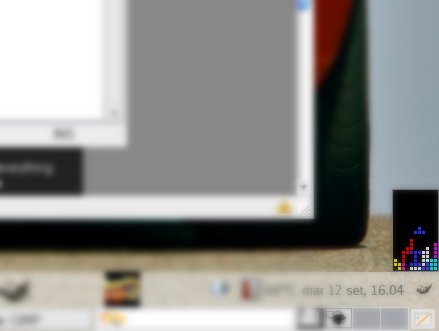
> a closer look (real size)
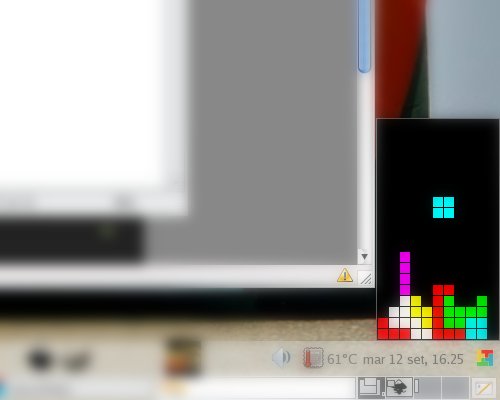
> easier for your eyes: 10px squares (real size)
top
Features
- Compact window: even 20x40 pixel (if your sight is good enough)
- Customizable: rows, columns, square size, spacing, colours, speed (editing the script)
- Quick exit: just press Escape or Q, or switch to another application with Alt+Tab, the game will be automatically paused
- Keyboard driven:
- N: new game
- Escape, Q: quit game
- P: toggle pause
- Left, Right arrows: move falling block left/right
- Up arrow: rotate falling block
- Down arrow: drop falling block to bottom
top
Download & install microTetris
Download this .py file and execute it with the commandpython microtetris.pyDownload: microtetris.py, version 0.1, released 2006-09-28
Remember that microTetris needs Python, GTK+ >= 2.8, PyGTK >= 2.8 and Cairo. installed on your system.
top
Future plans
Here you are some ideas for the future of microTetris:- more information displayed (eg. paused, final score)
- some score top10 system
- settings, help, about dialogs
- other? let me know
top
Feedback and support
For help, suggestions, critics and any other thing, please use the support forums at Sourceforge.net: http://sourceforge.net/forum/forum.php?forum_id=610553Space and services kindly hosted by
top